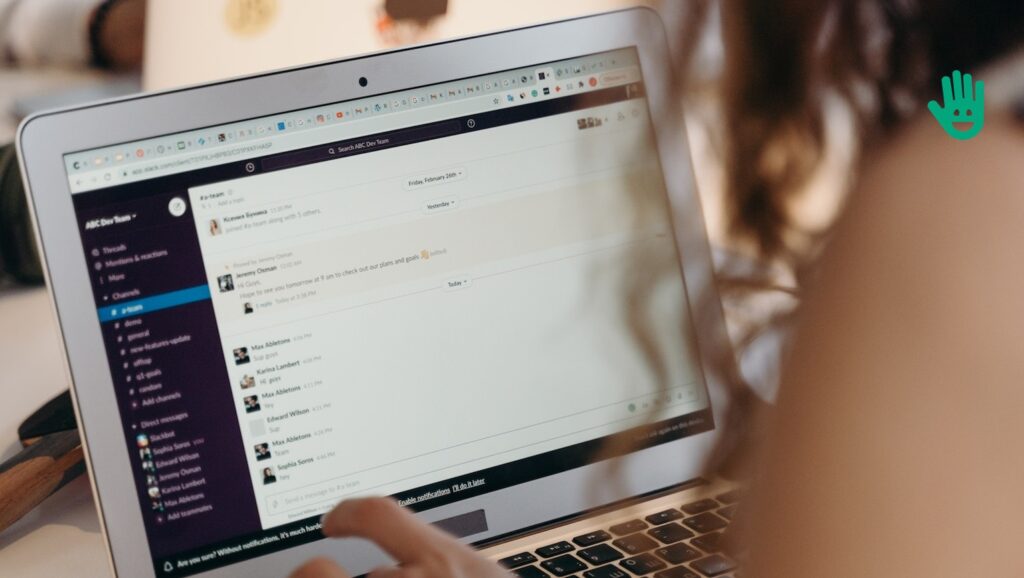Slack is a platform that makes it easy to be more productive and connected in all the work you do. This software alone allows you to easily connect with colleagues and share content, no matter where you are. But you can connect other apps to Slack to further increase team engagement and productivity. Read this article to learn about the best apps for employee engagement on Slack.
Are you an MS Teams user? Read this article about engagement apps for Microsoft Teams instead.
What's a Slack App
Slack apps let you connect other software to Slack, such as Google Drive, Trello or an internal tool at your company. In one place, you can simplify the workflow and help people in your workspace collaborate more effectively.
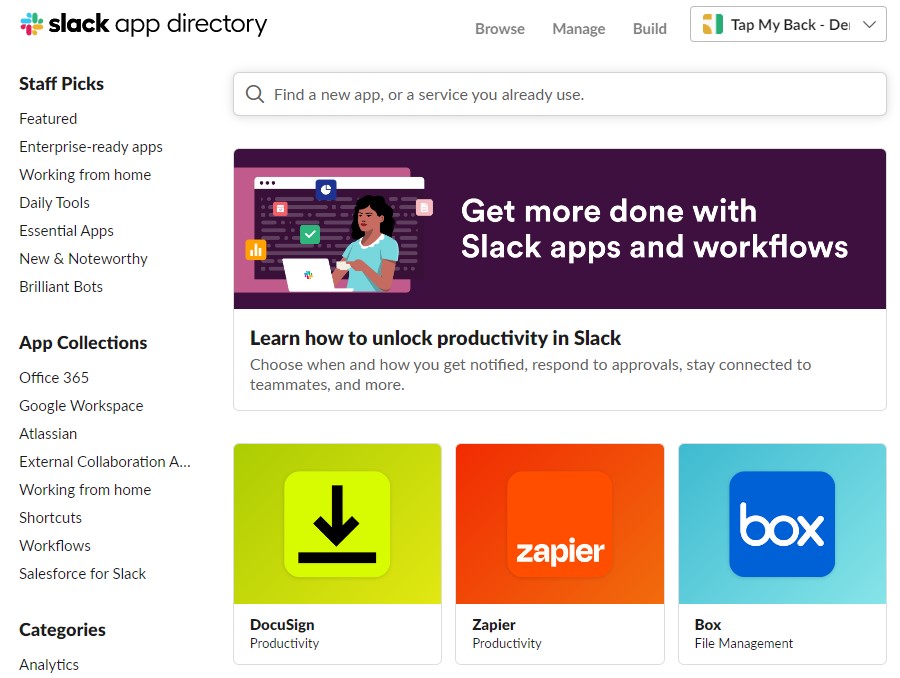
These apps can send you alerts, make it easier to use other programs within the platform, and unify data from many different platforms. They make your workspace more collaborative and improve productivity by letting you access other software platforms without having to switch between them.
Like the Microsoft Teams apps, Slack integrations bring everything you need right into your chat app. By customizing your workspace and continually adding more integrations, you can work more efficiently and get more done.
How Many Apps Does Slack Offer?
With over 2,400 apps in the Slack app directory and more coming every day, your team can connect with the tools they need to keep moving forward. Chances are, the program you use on a daily basis already has a Slack app in the marketplace, or on its product roadmap for the future.
Adding apps to your workspace
By default, any workspace member can install apps in Slack. When you find an app you want to use, click the Add to Slack button on the app's page in the Slack App Directory. If you don't have permission to install apps, you may need to submit an app request.
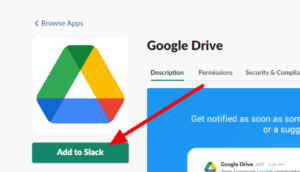
Each app will have its own clearly listed instructions for you to complete the installation process, once you've added it to your workspace.
Once the app is installed in your workspace, you and any other workspace members can start using it right away.
Typically, the person installing the app will connect his/her account as part of the installation process, but other members may need to connect their accounts before they can start using it too.
Some apps will also need to be added to individual channels to work better. Just click the channel name in the header and select the Integrations tab or mention the app in a message sent to the channel:
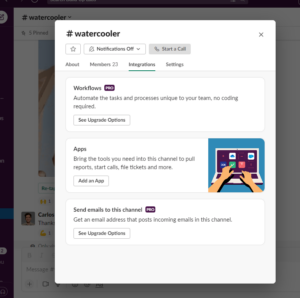
In just a few clicks, you'll be on your way with a more integrated interface customized to your needs.
The 6 Best Slack Integrations You Must Use
If you're looking to transform your workspace, you'll need the right apps to get things done. You need to find the best Slack apps that perfectly suit your team's needs.
Improve your team engagement and productivity with these top apps.
1. Google Calendar
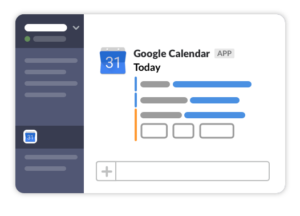
Slack + Google Calendar is one of the most popular combinations for both work and personal use. With it, you can create conditional reminders on Slack for any events on your calendar.
One of the main advantages of Google Calendar is that it allows users to accept or reject requests for events on the platform and allows them to create new events without leaving Slack.
You can sync your Google Calendar with your Slack status to notify the team when you're busy and unable to communicate. You no longer have to update your status manually; these changes are automatic and will save you time.
(Note: of course if you are the type of person that has Google Calendar always full, not only with meetings but also with personal tasks, you will appear always busy to your teammates.)
Price: This app is free.
2. Trello
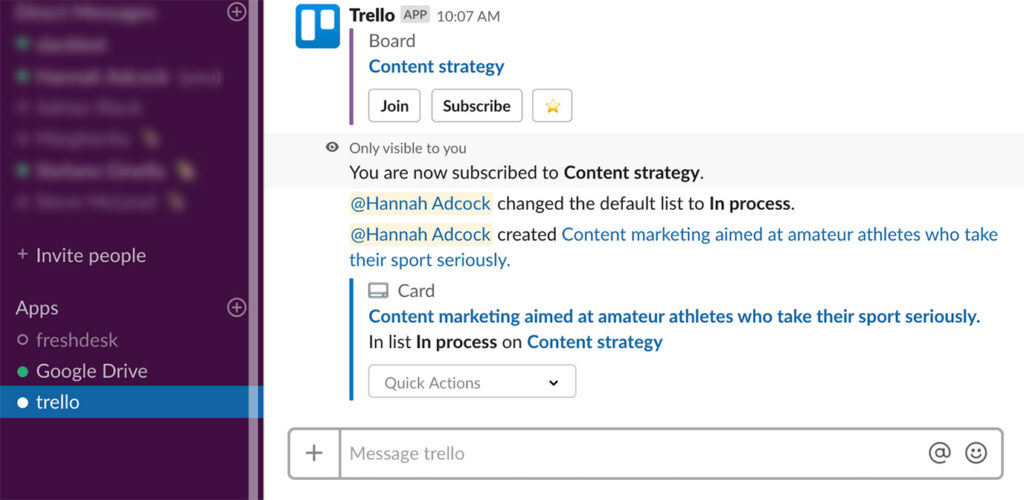
If you are a Trello user, this integration makes your life easier. Because you can send tasks, checklists, and project updates from Slack to your Trello board, so you have all the info in one place
Add new Trello cards and assign them to team members from Slack. Join boards. See key insights when someone posts a Trello link.
Price: This app is free, but Trello has its own plan limits.
3. GitHub
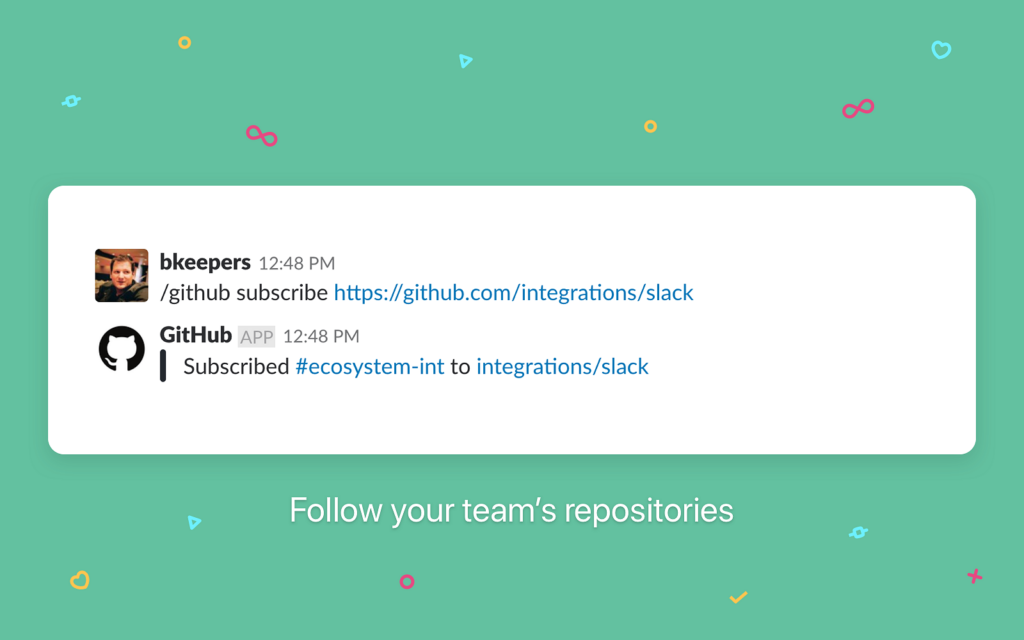
If your company uses GitHub as its preferred code repository, the GitHub app allows your team to access the information they need without leaving your workspace.
Gives you (if you are on the tech side too) and your teams a complete view of your GitHub projects directly from your Slack channels. People can generate ideas, discuss issues, and work with other teams to make progress on their projects quickly and reliably – all from within your workspace.
This integration can also help classify incidents as they occur and mitigate any negative consequences of those events.
Price: This app is free.
4. Google Drive
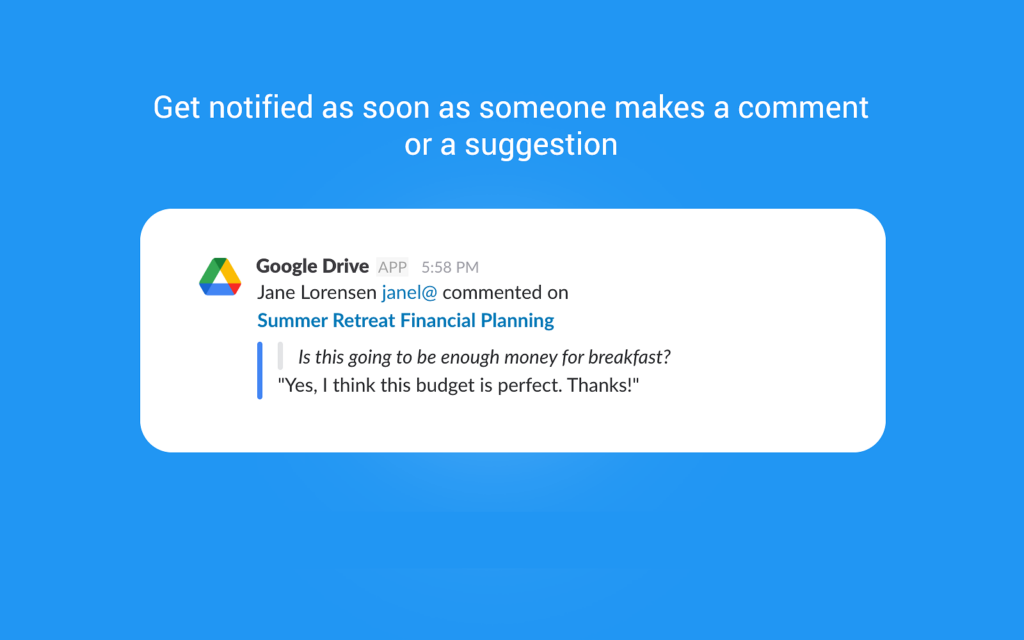
At Tap My Back, we rely heavily on Google Drive. Lucky for us (and for all businesses that use Google Drive), this app puts your saved files at the forefront of your Slack workspace. The integration will post a new message when someone edits one of your documents, requests access, or shares a file link.
Reply to comments in Google Docs right within Slack. It’s easy, and your responses will automatically appear in that document so everyone can see them.
Price: This app is free, but Google Drive has its own plan limits.
5. Loom
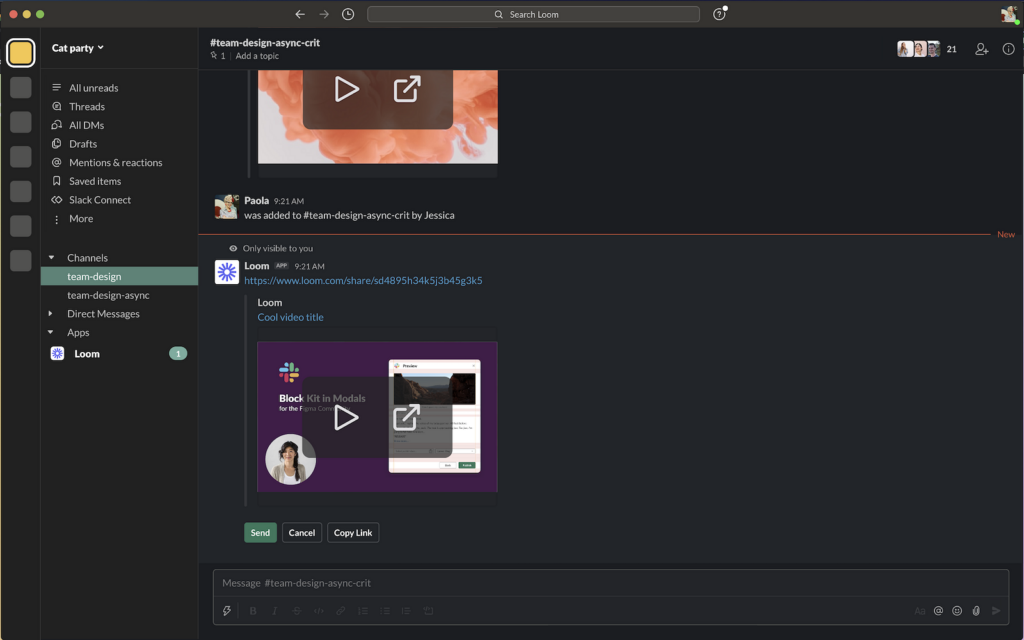
This is one of our favorites, among the favorites! Enhance your Slack conversations with context-rich video messages., perfect for asynchronous collaboration.
Loom app allows you to record quick async videos directly from Slack and get your message across. Plus, you can seamlessly switch between text and video messaging in one place. As simple as it sounds!
Price: this app is free, but Loom has its own plan limits.
6. Tap My Back - Employee recognition and engagement
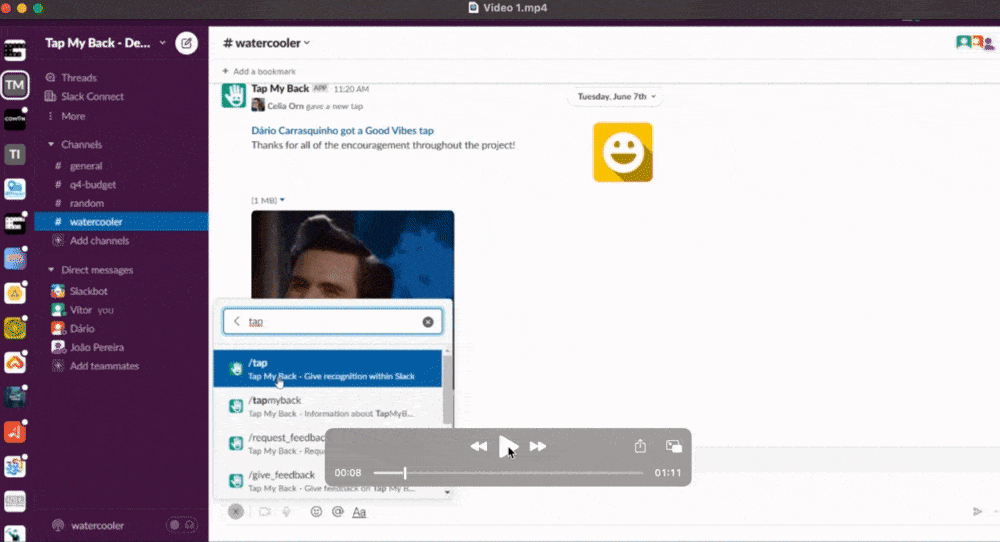
The Tap My Back integration allows you to provide recognition, private feedback and feel the pulse of your team with a simple Slack command.
Peer-to-peer Recognition
Your team deserves celebration for daily victories! Add Tap My Back to your workspace channels and start motivating your team with the power of peer-to-peer recognition. It allows anyone within your organization to recognize another person based on values or behaviors you want to reinforce. These are all customizable and trackable in the analytics.
Bonus: you can also link global or custom rewards to recognition points.
Private Feedback
You can create a continuous feedback culture by giving feedback, asking for feedback and sending pulse surveys. Give feedback to your manager or your team member based on specific skills you can customize, have check-in conversations and track project-based feedback. Ask for feedback through different surveys while controlling the answer format of the questions. This is a great way to make sure your team is all on the same page, by managing expectations, tracking goals and being able to grow specific skills.
Price: This app is free for teams <10 users and has a free trial for larger teams.
What are you waiting for? Boost overall employee engagement today by integrating Tap My Back into Slack!