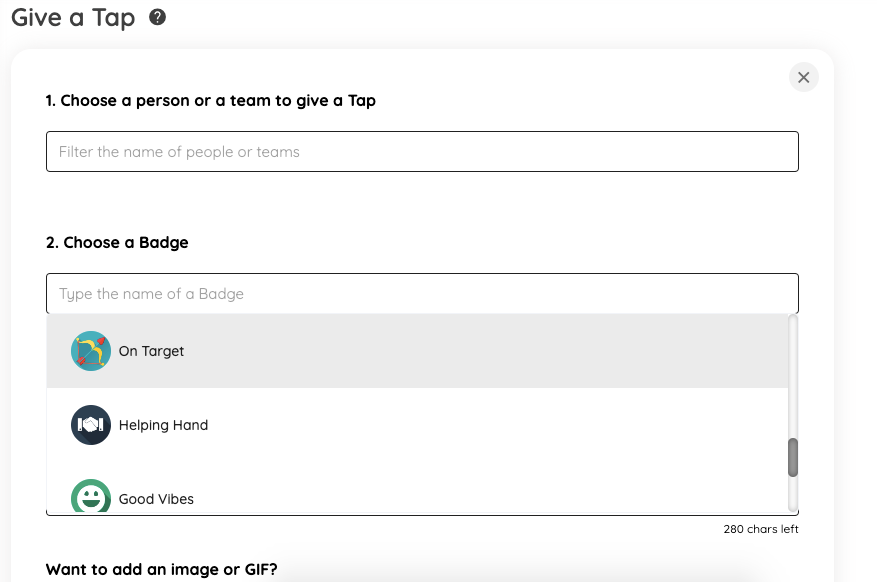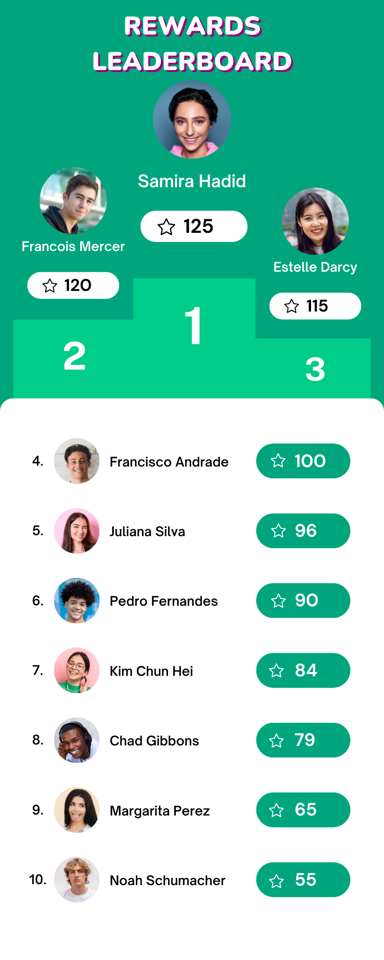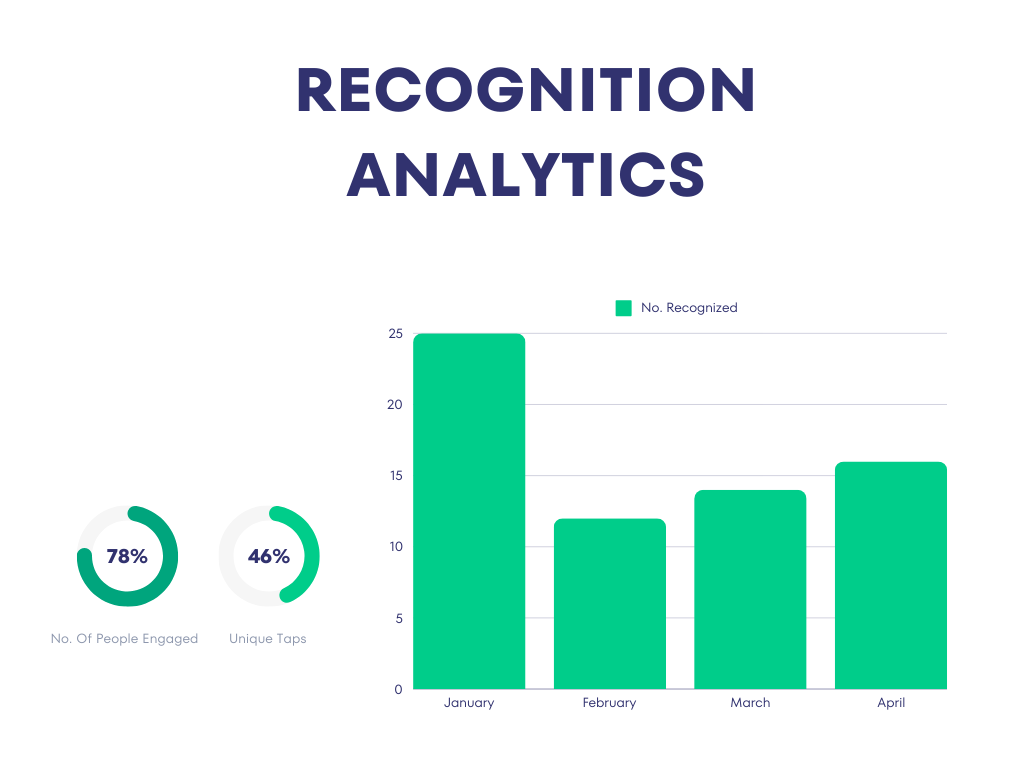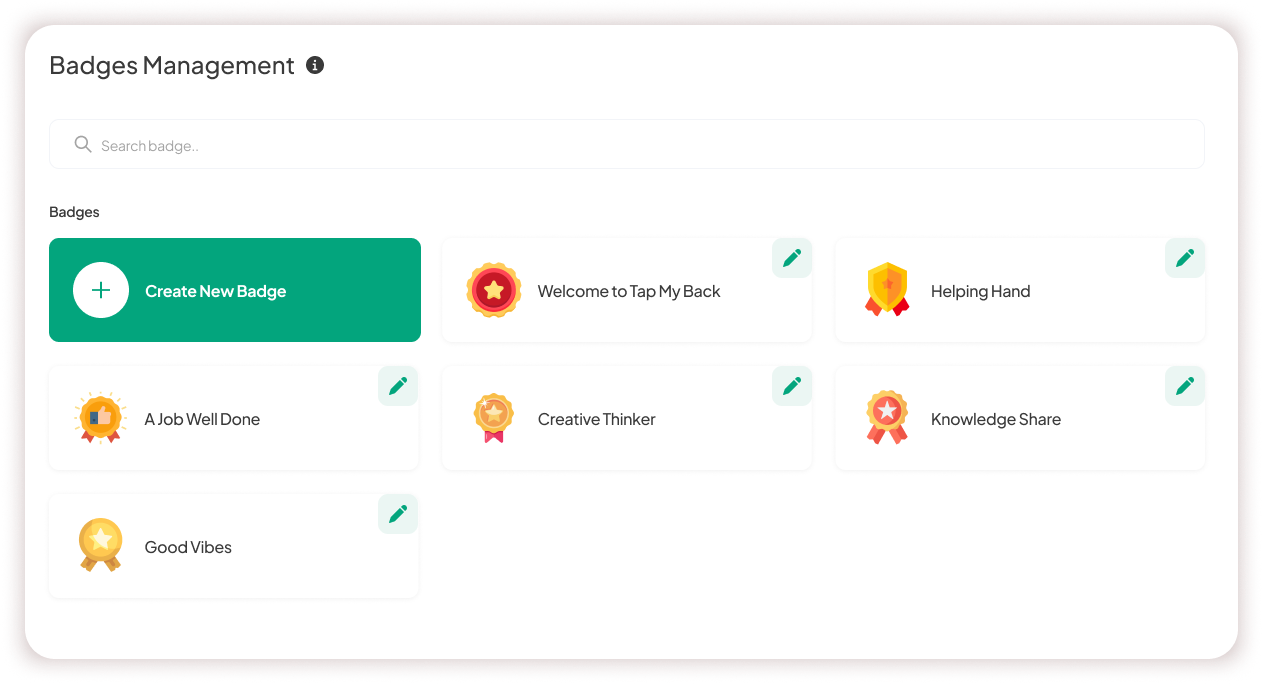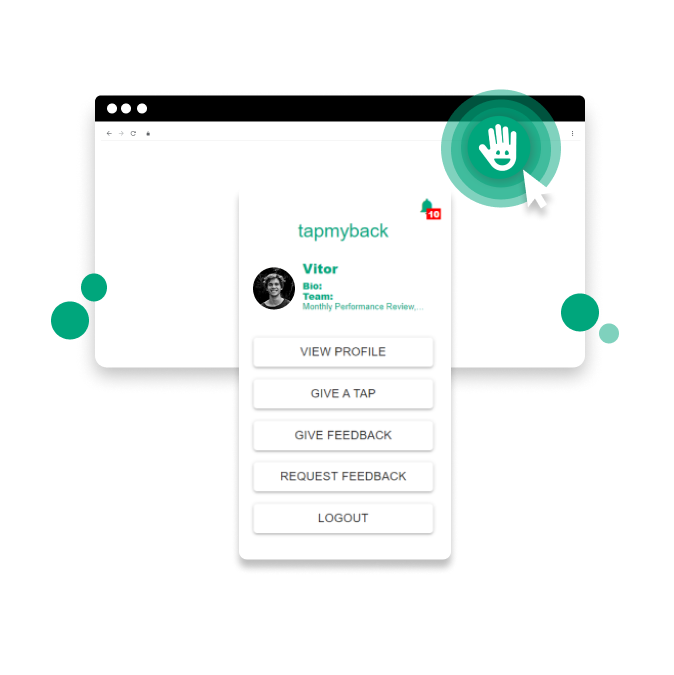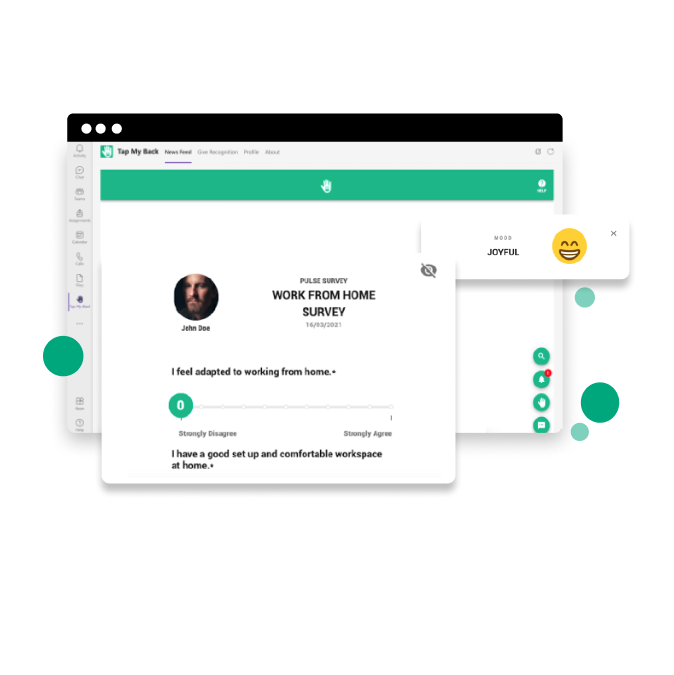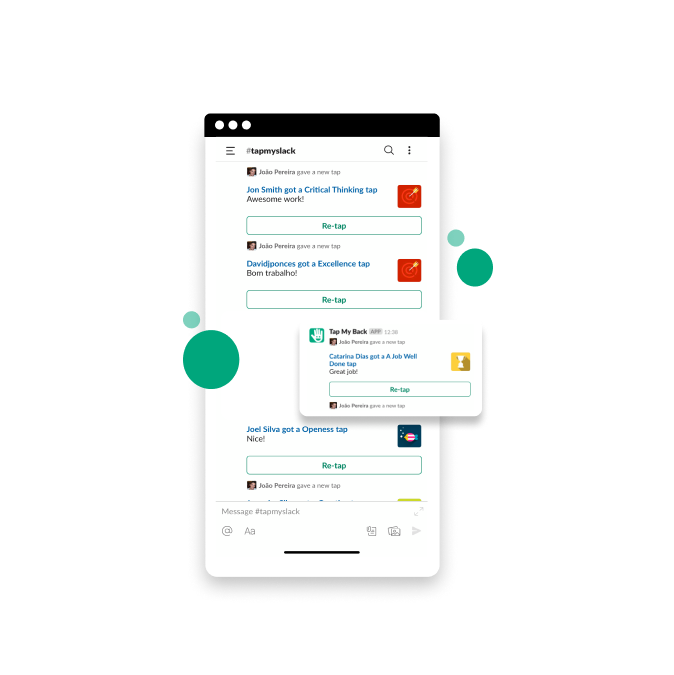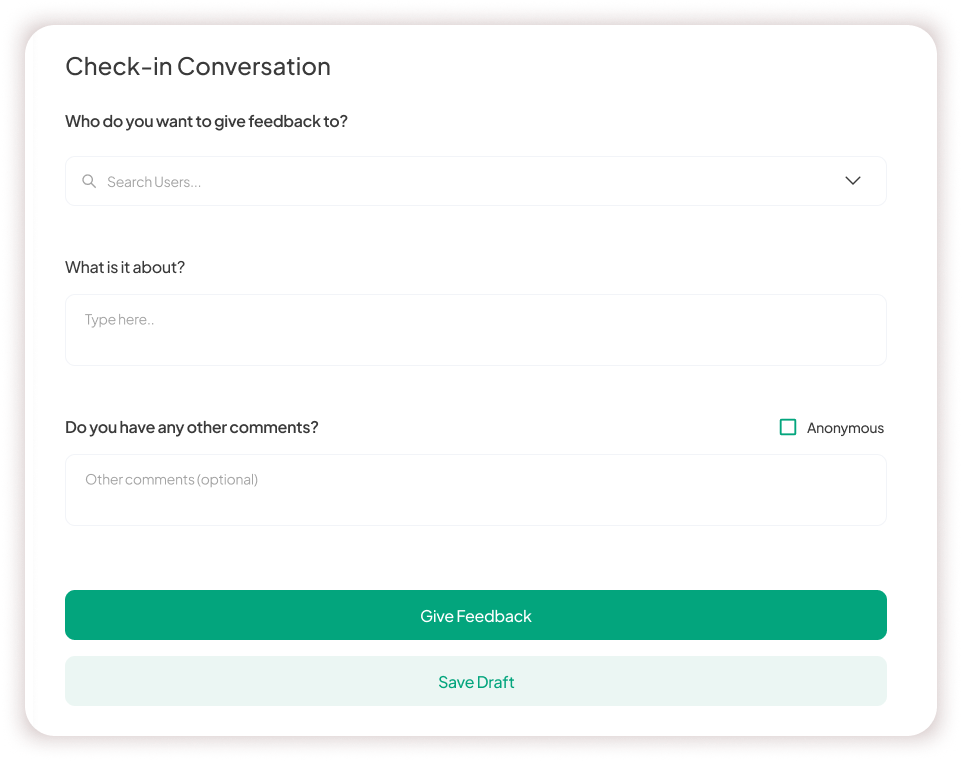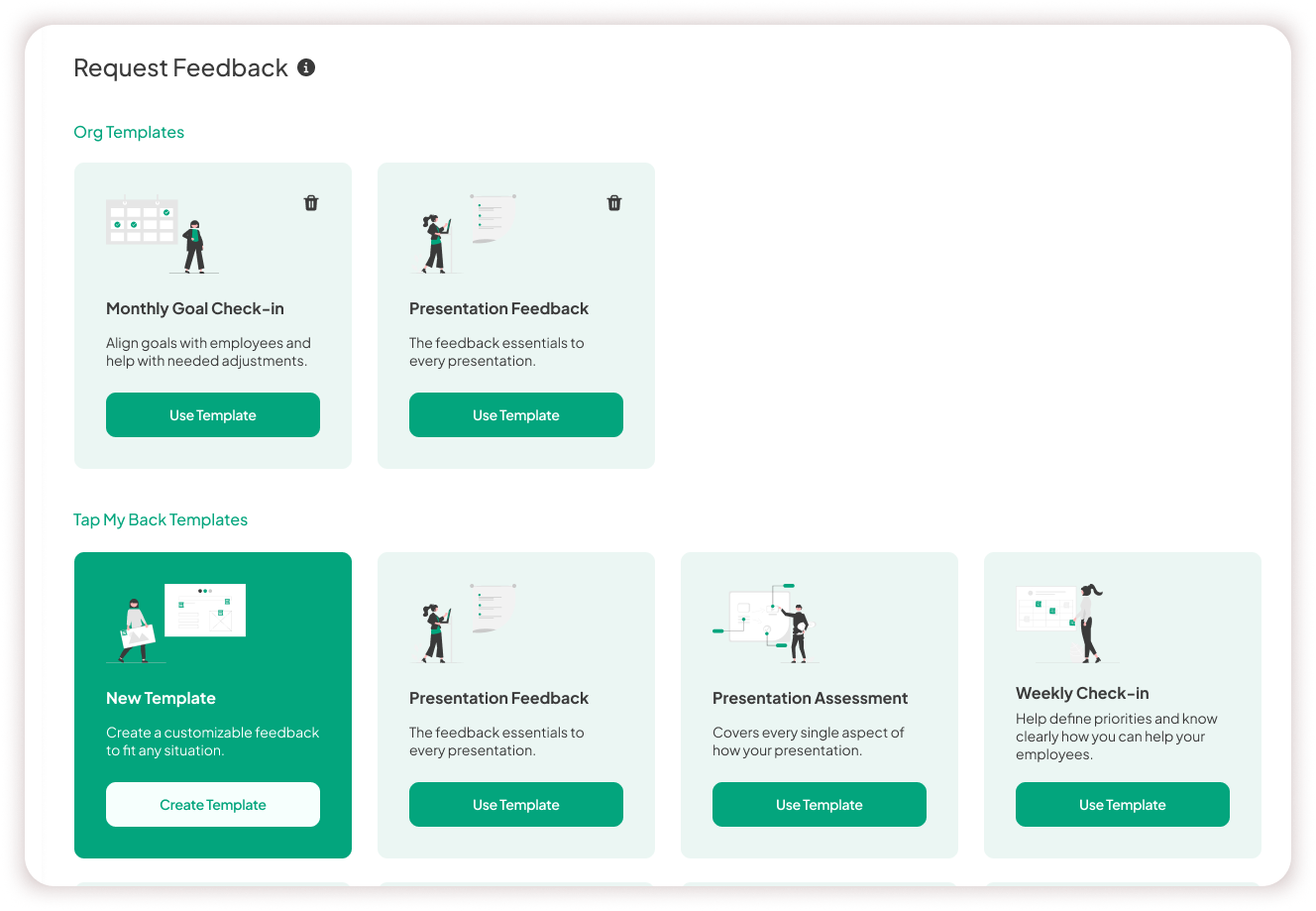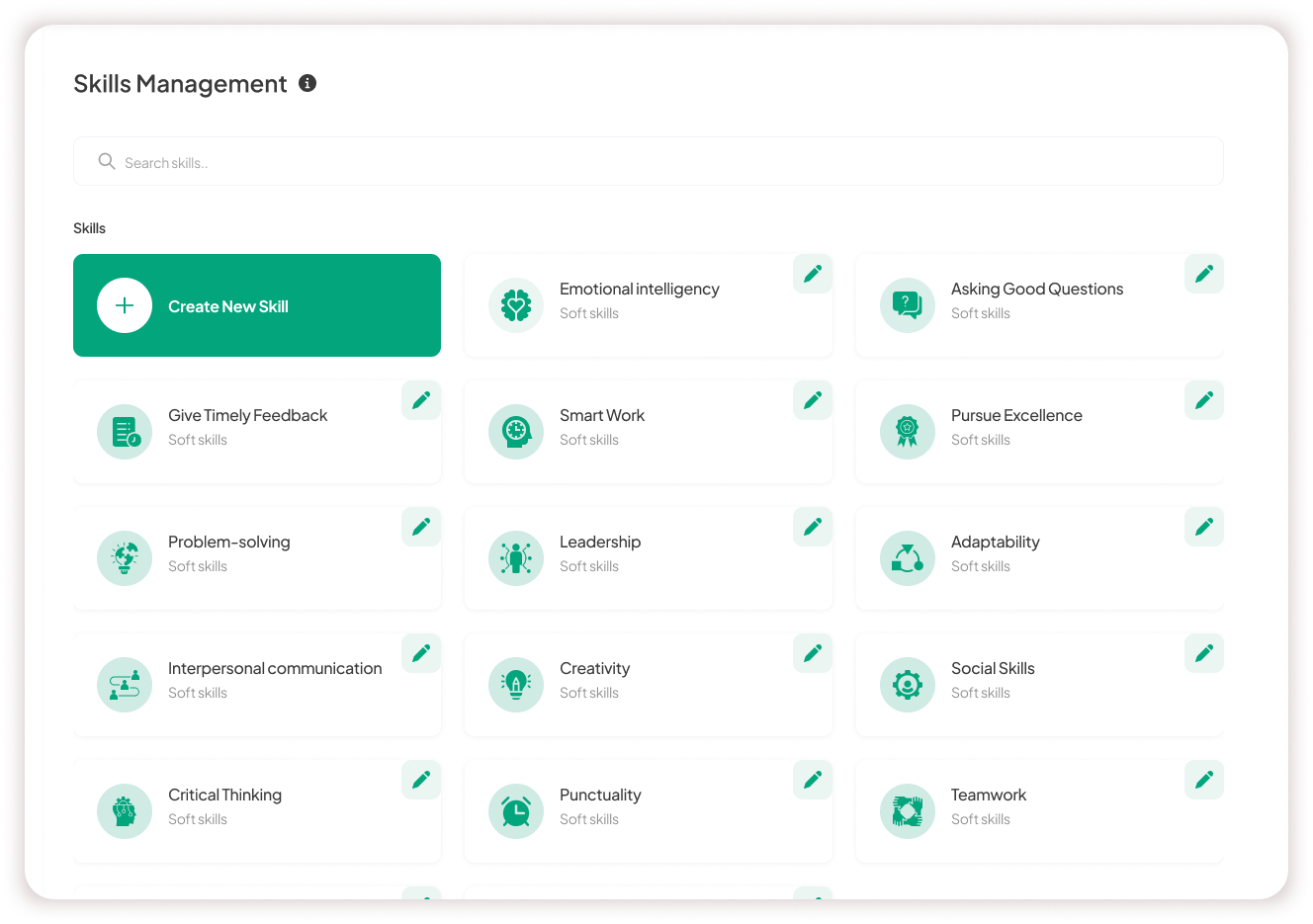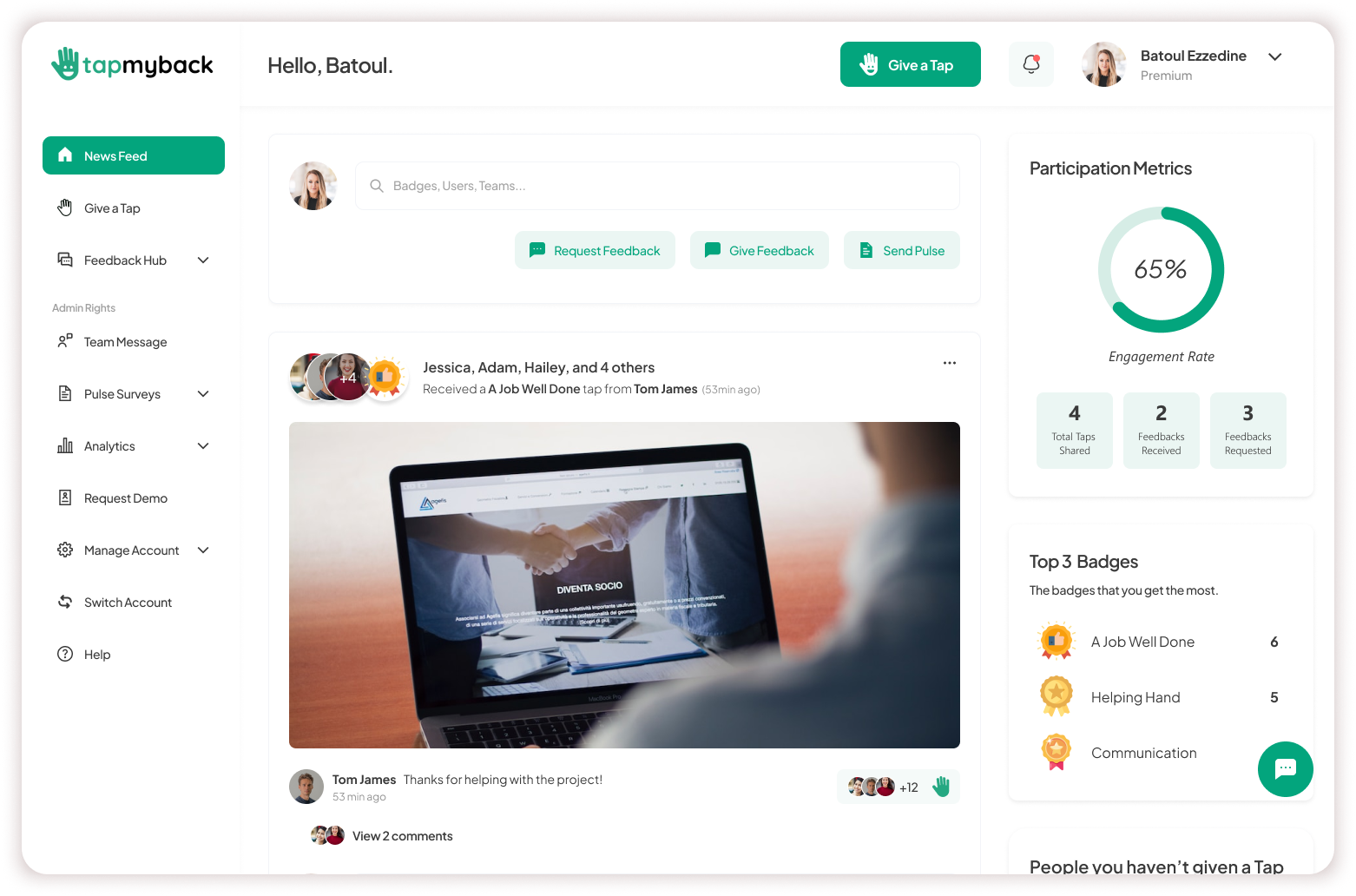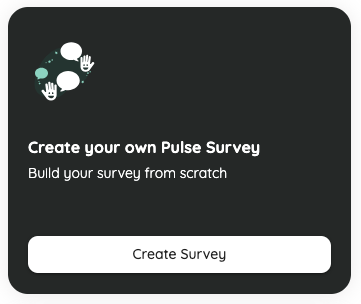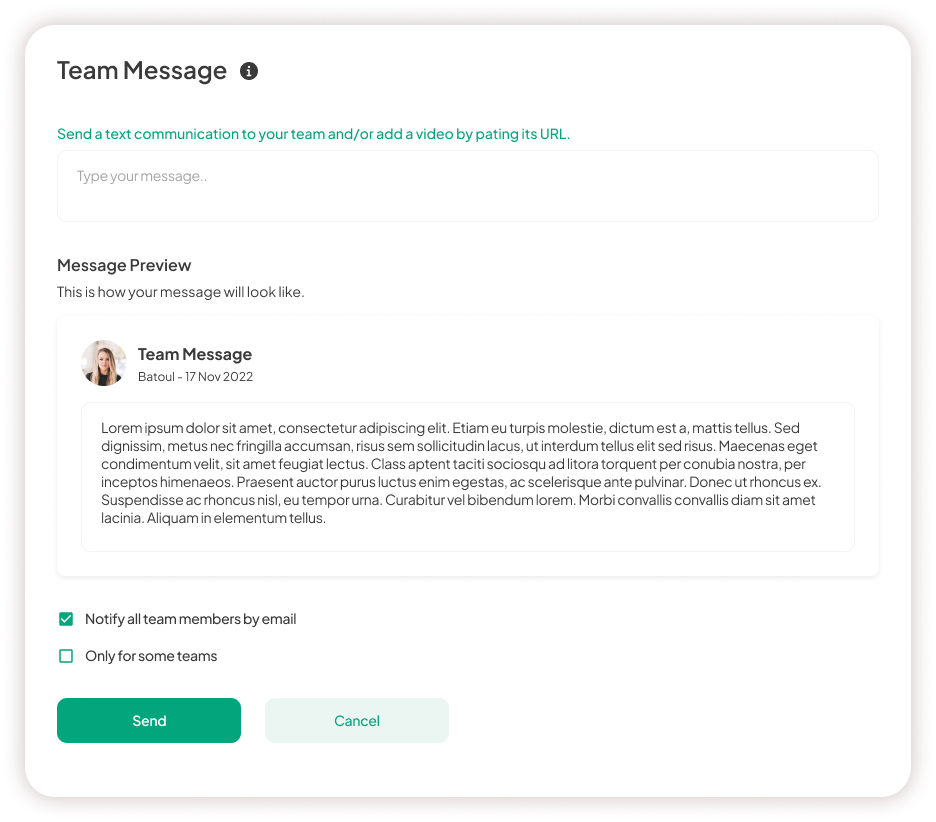Engaging and intuitive features for everyone
EMPLOYEE RECOGNITION
Give a Tap
Giving a Tap is a way to express appreciation to someone in line with the organizational values, publicly within your organization, so that everyone has visibility. Any individual can give a Tap to one or more peers regardless of hierarchies, and others can further support it by giving retaps or leaving comments in the News Feed.
EMPLOYEE RECOGNITION
Rewards System & Analytics
Make Recognitions more powerful with Rewards
Establish a designated value to recognize employees for each tap they receive, or establish periodic rewards for employees who garner greater recognition on the platform during specific periods. Easily redeem rewards from over 600 top brands through our platform. Alternatively, craft a tailored internal rewards catalog.
EMPLOYEE RECOGNITION
Recognition Analytics
As an administrator, review the flow of Taps within your organization. Customize the analysis period and apply filters as needed. Refer to our Leaderboard to identify individuals who have given or received the highest number of Taps, and track the patterns of recognition activity over time. Gain insight into the behaviors and values that are being reinforced within the organization.
EMPLOYEE RECOGNITION
Recognition Settings
Personalize Recognition Badges by creating or modifying them to reflect the values or behaviors you aim to promote and acknowledge among employees.
Encourage a culture of recognition by setting specific targets for each employee to Tap their colleagues a designated number of times.
Built to integrate with Microsoft Teams, Slack & Google
Give recognition, feedback and answer surveys directly from with your favourite work tools
EMPLOYEE FEEDBACK
Give Feedback
Here, you have the opportunity to provide confidential feedback to any member of your organization. You can offer your insights and provide a skill rating. Administrators have access to view the ratings each team member received on a skill, and the feedback text remains private between you and the recipient.
EMPLOYEE FEEDBACK
Request Feedback
Ask for confidential feedback from your team, colleagues, and managers. Select from various customized templates or craft one yourself, and schedule the automatic delivery of these feedback requests. Additionally, you can request an in-person check-in with the individual at the conclusion of each template. Monitor enhancements to your profile over time.
EMPLOYEE FEEDBACK
Skills Management
Users can provide feedback based on ratings assigned to specific skills. The account administrator has the capability to establish skills for the organization, teams, and individual employees. These skills can be named, described, and categorized (e.g., as 'soft skill,' 'hard skill,' 'sales skill'), and can be activated or deactivated at any time.
News Feed
The News Feed is the place where the entire organization can view all recognition taps. You can also access team messages, respond to private feedback requests, search for teams, users, and badges, engage in chats, and give taps to others.
EMPLOYEE ENGAGEMENT
Pulse Surveys
Gain insight into your employees' sentiments and effectively manage their expectations. Create custom surveys or select from our templates and automate their distribution. Additionally, launch Mood surveys to track employees' moods over time. Tip: Keep each survey concise to ensure high response rates!
EMPLOYEE ENGAGEMENT
Pulse Surveys Analytics
Filter the period you wish to analyze and review the number of editions of the survey sent, along with the respective answers and scores. Analyze the results of each question to gain insights. Evaluate the score of each pulse survey to gauge your organization's performance on that topic.
Team Message
Do you have any announcements to share company-wide or specific to certain teams? Need to send reminders to your team members? We've got you covered. Easily send out reminders and personalize them by adding pictures or GIFs. Notify employees about the announcements you've made via email.
All our features
Real-Time Social Recognition
Social and public recognition is one tap away. Use badges personalized to
your goals to give taps to anyone. Base it on values or behaviors you want to endorse.
Real-Time Feedback & Pulse Surveys
Give and request honest feedback anonymously. Create different poll and pulse surveys. Use our templates and edit them.
Connect Recognition to Rewards
Set a specific value to reward employees for each tap. Or create a periodic reward for the most recognized employees.
Rewards from 600+ top brands or your OWN. Customize your rewards!
Analyze Personal Growth
Analyze your performance and personal growth. Check top skills, skills to work on, and track mood. Insights on helpful feedback and recognition.
Custom Dashboards and Reports
Check leaderboards, activity, badges, and skills. Track trends and spot issues early. Team and individual insightful reports.
Pulse Check - eNPS and Mood
Check on your people and how they’re feeling. Send eNPS questions and track mood. Share team messages to all team members.
Add your Branding and Structure
Make Tap My Back feel like home by adding your branding and structure. Create teams and choose managers.
Chrome Extension
Give taps while doing your daily activities in Chrome and Gmail.
Microsoft Teams & Slack Integration
Give taps through Slack or MS Teams and receive notifications about taps, badges, team messages, and users.
Platform
Features
Tap My Back @2025. All rights reserved.